We frequently get questions along the lines of "Can really tall people use your iPad kiosks?", "Can children use your kiosks" or alternately "We need telescoping iPad kiosks so users can adjust the height". This is particularly relevant for healthcare iPad kiosks and hospital iPad kiosks as patients may be seated, in bed, in a wheelchair or standing.
The short answer to the first two questions above is "Yes" and the answer to the last question is "You don't need telescoping kiosks and it will most likely cause your users problems".
Now allow me to explain why those answers are valid—but first a little background.
Our executive team has over 40 years of experience designing and deploying interactive kiosks for many fortune 500 companies and we have incorporated many of those lessons learned into the lilitab tablet kiosk platform. Prior to launching lilitab our customers often asked us the same questions for full-sized interactive kiosks (the kind you might encounter checking in at airports for example) and we always told them the same thing; height adjustability/telescoping is not a useful feature for the vast majority of kiosk deployments and it will only cause your users problems.
Why? Keep reading...
Good Design Always Wins
 Upper 5th percentile male
Upper 5th percentile male
Do They Even Know it's There?
 Lower 5th percentile female.
Lower 5th percentile female.
Don't Overlook ADA Compliance
 Wheelchair user.
Wheelchair user.ADA compliance requires that any user operated feature be operable with one hand and require only 5 lbs of force to operate. This means most would need a mechanical assist such as a gas spring or motor to move the kiosk up and down, anything else would open you up to ADA compliance lawsuits. This adds considerable cost for no real benefit (assuming you can serve the same range of users without height adjustment, which you can see diagrams inline).
For more details on ADA compliance see our previous blog posting on the subject here.
So How do you accommodate users of varying heights?
 Well the first step is to identify what a "tall" and a "short" user are. According to our handy dandy ergonomic bible "Human Dimension & Interior Space" the upper 5th percentile male is @6' 1" tall and the lower 5th percentile female is @4'11" tall (you might add 1" to that for shoes). Wheelchair users will fall in the middle so as long as you do not conflict with other ADA wheelchair requirements such as setback or side versus front approach (see our previous blog post here) you should be ok by just designing for those upper 5th percentile male and lower 5th percentile female users.
Well the first step is to identify what a "tall" and a "short" user are. According to our handy dandy ergonomic bible "Human Dimension & Interior Space" the upper 5th percentile male is @6' 1" tall and the lower 5th percentile female is @4'11" tall (you might add 1" to that for shoes). Wheelchair users will fall in the middle so as long as you do not conflict with other ADA wheelchair requirements such as setback or side versus front approach (see our previous blog post here) you should be ok by just designing for those upper 5th percentile male and lower 5th percentile female users.
Adding tilt adjustment will increase the range of users you can accommodate but more importantly tilt adjustment is almost universally understood and easily used. This means that if you add tilt, your users will not find the kiosk in a state they can't use it (too tall or too short) and they will instinctually understand how to adjust it to suit them just by tilting the display. Another key advantage of a tilting display over a telescoping is ADA compliance. The display only requires one hand and under 5 pounds of force to tilt so it's ADA compliant.
Ok so what does this mean to the iPad kiosk deployer?
You can rest easy in the knowledge that all lilitab kiosk products are designed such that very tall and very short people can use them comfortably and are fully compliant with all ADA requirements. The lilitab Pro line incorporates user tilt which will help users adjust for glare from overhead lights, something that can be a concern in certain retail settings. The Basic line offers a fixed neck but is still fully ADA compliant and ergonomically compatible with very tall and very short users, by design.
Questions? Shoot us an email at info@lilitab.com.