A question we are frequently asked is "can I use a USB extension with my Lilitab". This is because wall outlets are often few and far between and you may not be able to place your tablet kiosk near an outlet.
While this is possible (more on this later) it's preferable to use either the apple extension cable (if you're using an iPad kiosk) or a normal power extension cable between the tablet's AC adapter and the wall outlet.
First a little ASCII art ;-)
By default your lilitab kiosk's power connection should look like this:
Tablet inside the head unit-->Usb Type A Male cable exiting the bottom of the mount-->Tablet's AC Adapter-->Wall Outlet
With an extension cord it would look like this:
Tablet inside the head unit-->Usb Type A Male cable exiting the bottom of the mount-->Tablet's AC Adapter-->Extension Cord-->Wall Outlet
With a USB extension cord it would look like this:
Tablet inside the head unit-->Usb Type A Male cable exiting the bottom of the mount-->USB extension cord-->Tablet's AC Adapter-->Wall Outlet
The amount of power the AC adapter delivers to the tablet is directly proportional to the resistance of the USB cable between it and the tablet (a longer USB cable = less power delivered to the tablet). While all cables that come with your Lilitab are designed to minimize this resistance adding a USB extension between the USB cable that exits the bottom of the mount and the AC adapter may reduce both the rate at which your tablet charges and it's ability to stay charged during continuos use. In some cases it may not charge at all.
The quality and length of the USB extension cable will also affect your kiosk's performance. If you are going to try to use a USB extension you should source the highest quality, thickest cable you can find and use the absolute shortest length you can get away with.
Therefore you should do your best to limit the length of the USB extension cable by using a power extension cord (or apple extension cord) to provide any extra length in lieu of adding a USB extension.
We use a 4' USB cable for all our Pro mounts, so the actual length exiting the bottom of the mount varies by mount type (you can find details on the relevant product page). The Floor base comes with an AC adapter housing that lets you plug the AC adapter in right at the base of the kiosk and only have a power cord exiting the unit (no exposed USB cables whatsoever!). In fact you can even run your extension cord right into the base and plug your AC adapter into it within the base housing. See this blog post on the subject here.
Good luck and let us know if you have any specific or custom requirements.